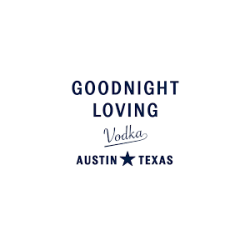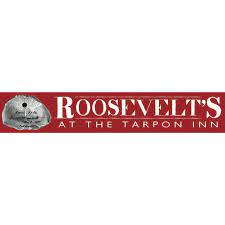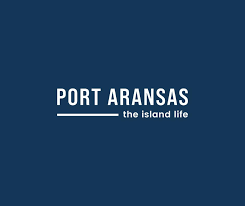How to Register
Registration Instructions
-
Click on the, "Register a New Team" button.
-
Type in your Team's Name
-
Choose your Team's Division (Guided or Non-Guided)
-
Select all applicable Side Pots. Guided Division can only select Spot Pot. Non-Guided Division can select all Side Pots.
-
Type your Guide's Name in the, "Guide Name" box (if in the Guided Division). If your team is in the Non-Guided Division, leave it blank.
-
Type a good contact email for your team in the, "Team Email" box.
-
Type a good contact phone number for your team in the, "Team Phone" box.
-
Click the, "Save & close" box.
-
Click on the, "Add Angler" box below.
-
Type in the first and last name of Angler 1 and then click the, "Continue" box.
-
Select shirt size from dropdown menu.
-
Click on the, "Save & close" button. Then repeat Steps 9-11 for each angler on your team. (Up to 4 anglers max per team)
-
Check the, "I and all above partipants" box.
-
Click the, "Finalize & Make Payment" button and input your payment information.